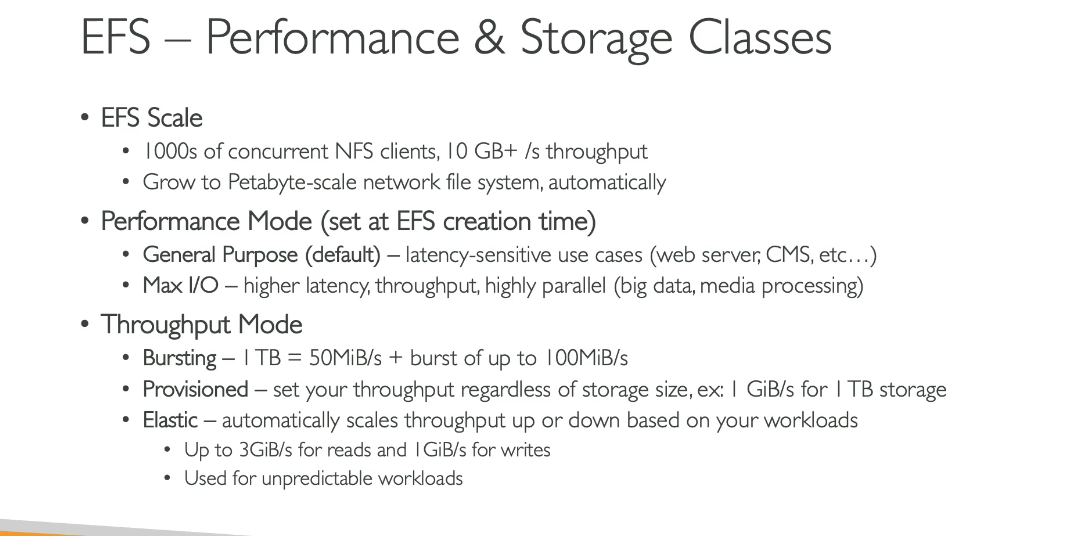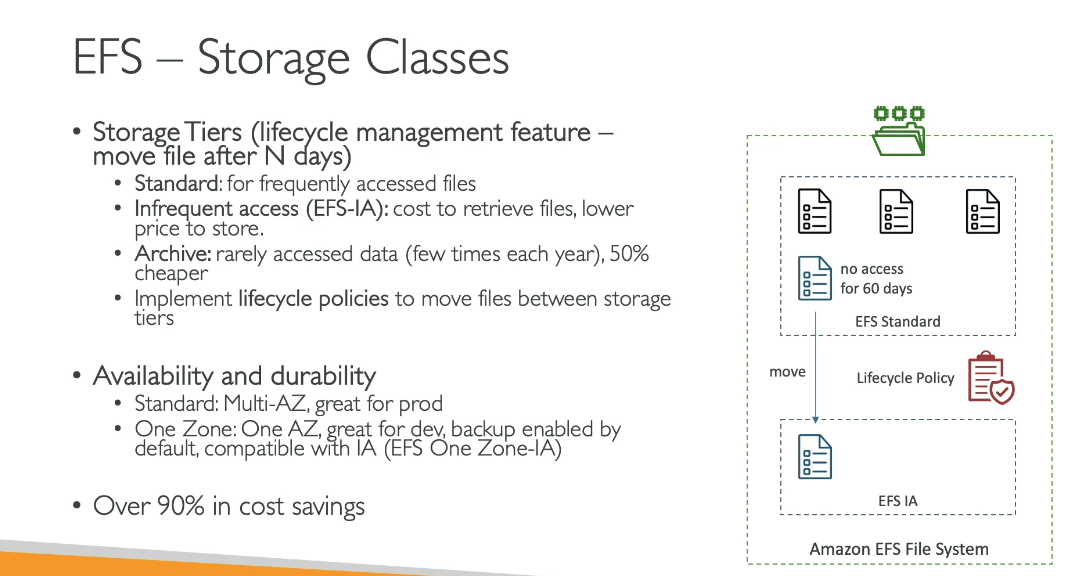Amazon Elastic File System (EFS)
Amazon Elastic File System (EFS) is a fully managed, scalable, and elastic network file system (NFS) designed for use with AWS services and on-premises resources. It provides shared file storage that can be accessed concurrently by thousands of EC2 instances or other compute services.
Amazon EFS provides highly optimized file storage for a broad range of workloads and applications. It is the only cloud-native shared file system with fully automatic lifecycle management.
Amazon EFS Standard storage classes are ideal for workloads that require the highest levels of durability and availability. EFS One Zone storage classes are ideal for workloads such as development, build, and staging environments.
Fully Managed Service
- AWS handles infrastructure provisioning, updates, backups, and availability.
- No need to manage file servers or storage hardware.
Scalability
- Automatically scales up or down based on the amount of stored data.
- Provides throughput that grows with storage size, suitable for dynamic workloads.
- Maximum size of a single file: 52 TiB.
Shared Access
- Multiple EC2 instances and other services (e.g., AWS Lambda, ECS) can access EFS simultaneously using the NFS protocol.
Performance Modes
- General Purpose: Default mode suitable for latency-sensitive applications like web servers and content management systems.
- Max I/O: Ideal for applications with highly parallelized workloads requiring higher throughput and IOPS.
Storage Classes
- Standard: High-performance storage for frequently accessed files.
- Infrequent Access (IA): Cost-effective option for data not accessed often (lower cost with retrieval fees).
Data Durability and Availability
- Files are stored redundantly across multiple Availability Zones (AZs) in a region.
- Provides 99.999999999% (11 nines) durability.
Storage classes
| Storage Class | Access Frequency | Availability | Cost | Best Use Case |
|---|---|---|---|---|
| EFS Standard | Frequent | Multi-AZ | High | Web apps, ML, DevOps |
| EFS One Zone | Frequent | Single-AZ | Lower than Standard | Low-latency apps in one AZ |
| EFS Standard-IA | Infrequent | Multi-AZ | 92% cheaper than Standard (retrieval fee applies) | Backups, cold storage |
| EFS One Zone-IA | Infrequent | Single-AZ | 97% cheaper than Standard (retrieval fee applies) | Archival, DR, cost-saving |
EFS Lifecycle Policies
- When enabled, EFS monitors file access and moves files to Infrequent Access (IA) storage if they haven’t been accessed for a specified period.
- Files remain in IA until deleted; reading an IA file does not move it back to Standard storage.
- Applies to EFS Standard and EFS One Zone (not IA classes).
EFS offers six transition policies, based on the time since the last file access:
| Transition Policy | Moves Files to IA After |
|---|---|
| 7 days | 7 days of no access |
| 14 days | 14 days of no access |
| 30 days | 30 days of no access |
| 60 days | 60 days of no access |
| 90 days | 90 days of no access |
| 180 days | 180 days of no access |
The transition timer resets whenever a file is accessed.
Summary of EFS Encryption Types
| Encryption Type | Details |
|---|---|
| Encryption at Rest | Data stored on the EFS file system is automatically encrypted using AWS KMS (with default or custom KMS keys). |
| Encryption in Transit | Data transferred between EFS and EC2 instances is encrypted using TLS. This must be explicitly enabled using mount options. |