EBS Snapshots
Backups of Amazon Elastic Block Store (EBS) volumes, which provide a way to save the state of your data at a specific point in time. Snapshots are incremental in nature, meaning only the changes made to the data since the last snapshot are stored, making them efficient in terms of storage space and cost. EBS snapshots are stored in Amazon S3 and provide a durable, reliable way to back up your data.
Point-in-Time Backups
EBS snapshots capture the state of an EBS volume at a specific point in time. They allow you to back up your data, ensuring you can restore it later if needed.
Incremental Backups
Only the blocks that have changed since the last snapshot are stored. This minimizes storage costs because it doesn’t require duplicating the unchanged parts of the data.
Durability
EBS snapshots are stored in Amazon S3 with 99.999999999% durability (11 nines). This ensures your data is highly available and protected from loss.
Flexibility
You can create snapshots of individual EBS volumes at any time, and you can use these snapshots to create new volumes, copy volumes between regions, or share them with other AWS accounts.
Cross-Region and Cross-Account Sharing
Snapshots can be copied to different AWS regions for disaster recovery purposes, and they can also be shared with other AWS accounts, facilitating collaboration or data migration.
Data Recovery
You can use EBS snapshots to restore your data to its original state or create new volumes from a snapshot. This allows for quick recovery in the event of failure, accidental deletion, or corruption of data.
Integration with AWS Tools
EBS snapshots are integrated with AWS services like AWS Data Lifecycle Manager (DLM) for automating snapshot creation and retention policies.
They can be used with AWS Backup for more comprehensive backup management across multiple AWS services.
EBS Archive Tier
Low-cost storage option for Amazon Elastic Block Store (EBS) snapshots that are no longer frequently accessed but still need to be retained for long-term storage. It is designed to help optimize costs for backups, disaster recovery, and compliance purposes while maintaining the durability and security of EBS snapshots.
| Feature | EBS Snapshots (Standard Tier) | EBS Archive Tier |
|---|---|---|
| Cost | Higher cost for frequent access | Lower cost for long-term storage |
| Access Speed | Instant access and quick restoration | Slower access (restoration required) |
| Use Case | Frequent backups, operational recovery | Long-term retention, compliance, archival data |
| Durability | 99.999999999% (11 nines) | 99.999999999% (11 nines) |
| Restoration Time | No restoration time, immediate access | Can take several hours to restore |
| Lifecycle Management | Can be managed with AWS DLM | Can be managed with AWS DLM |
| Best For | Active backups, disaster recovery | Infrequent use, legal/compliance retention |
| Storage type | Amazon S3 | S3 Glacier Deep Archive |
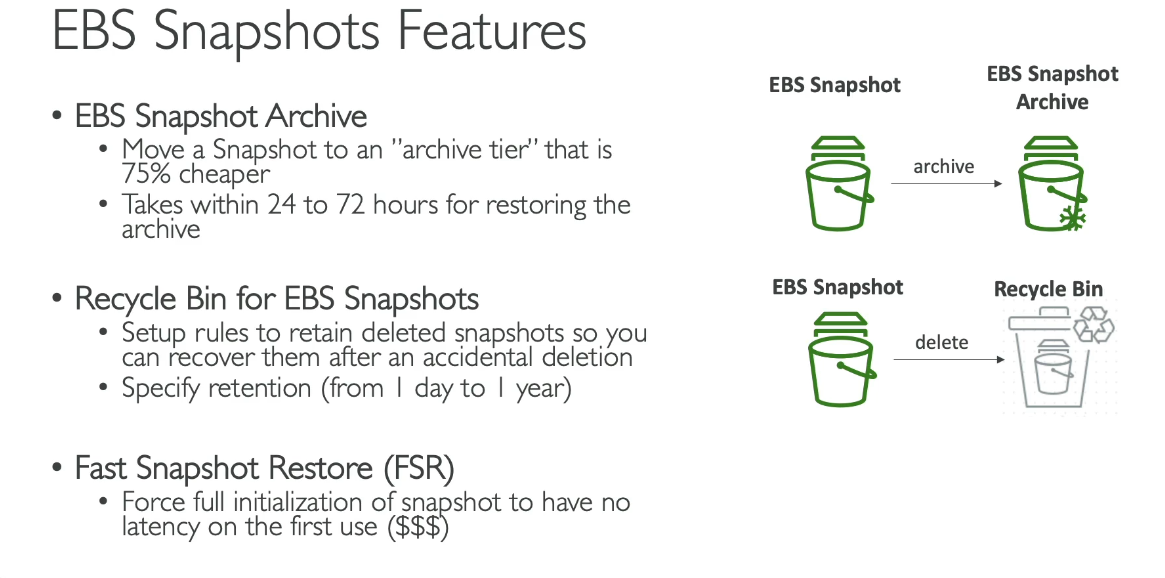
AWS Data Lifecycle Manager (DLM)
AWS Data Lifecycle Manager (DLM) is a service that simplifies the automation and management of lifecycle policies for Amazon Elastic Block Store (EBS) volumes and snapshots. It helps organizations streamline backup, retention, and compliance processes by automating tasks such as snapshot creation, retention, and deletion based on user-defined policies.
Automated Snapshot Management
DLM allows you to define policies that automatically create snapshots of EBS volumes at specified intervals. This ensures regular and consistent backups for critical data.
Retention Policies
You can configure retention rules to automatically delete outdated snapshots, optimizing storage costs while maintaining compliance with data retention policies.
Policy-Based Management
DLM uses lifecycle policies to define backup schedules, retention periods, and other parameters. Policies can be applied across multiple EBS volumes or snapshots, simplifying management at scale.
Cross-Region and Cross-Account Snapshot Copying
DLM supports creating copies of snapshots in different AWS regions or accounts. This enhances disaster recovery and helps meet compliance requirements for geographic data distribution.
Flexible Scheduling
Policies can be configured with custom schedules to align with business needs, such as taking snapshots during non-peak hours or aligning backups with other maintenance tasks.