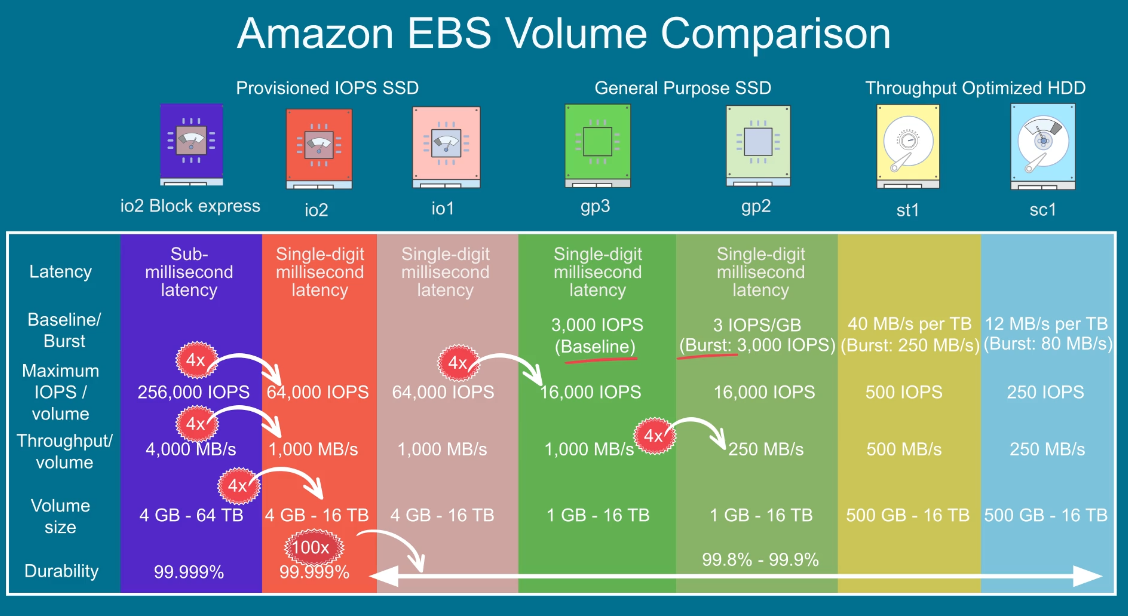Amazon Elastic Block Store (EBS)
Amazon Elastic Block Store (Amazon EBS) is block-level storage that you can attach to an Amazon EC2 instance. You can compare this to how you must attach an external drive to your laptop. This attachable storage is called an EBS volume. EBS volumes act similarly to external drives in more than one way.
Detachable: You can detach an EBS volume from one EC2 instance and attach it to another EC2 instance in the same Availability Zone to access the data on it.
Distinct: The external drive is separate from the computer. That means that if an accident occurs and the computer goes down, you still have your data on your external drive. The same is true for EBS volumes.
Size-limited: You’re limited to the size of the external drive, because it has a fixed limit to how scalable it can be. For example, you might have a 2 TB external drive, which means you can only have 2 TB of content on it. This also relates to Amazon EBS, because a volume also has a max limitation of how much content you can store on it.
1-to-1 connection: Most external drives can only be connected with one computer at a time. Most EBS volumes have a one-to-one relationship with EC2 instances, so they cannot be shared by or attached to multiple instances at one time.
AWS announced the Amazon EBS multi-attach feature that permits Provisioned IOPS SSD (io1 or io2) volumes to be attached to multiple EC2 instances at one time. This feature is not available for all instance types, and all instances must be in the same Availability Zone.