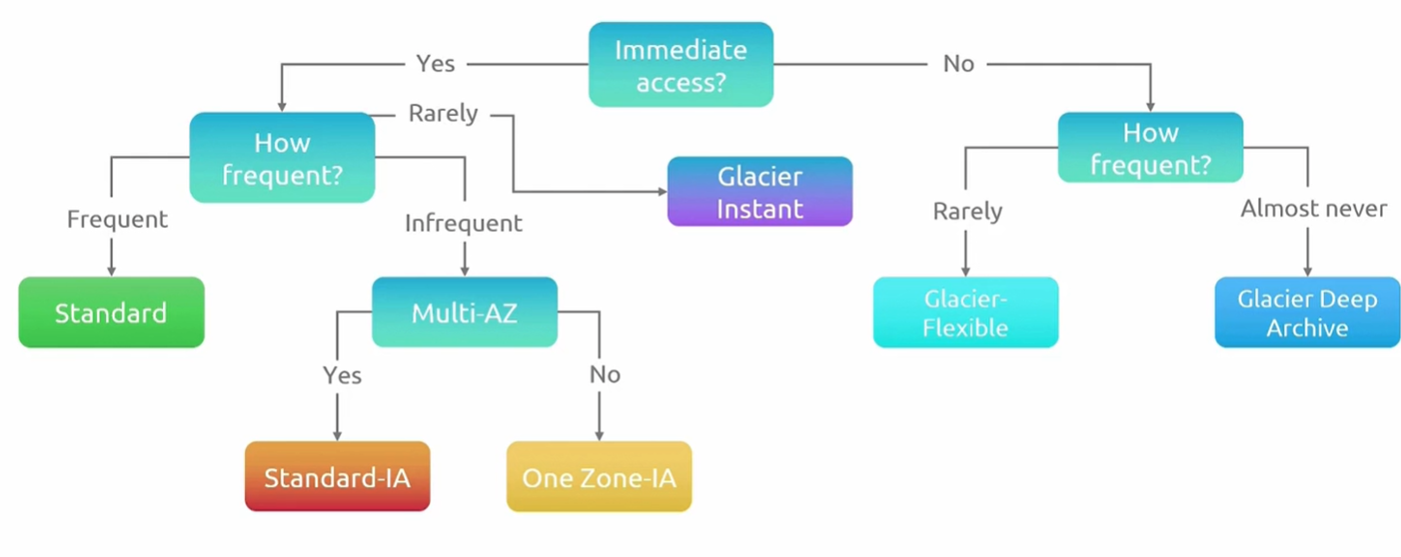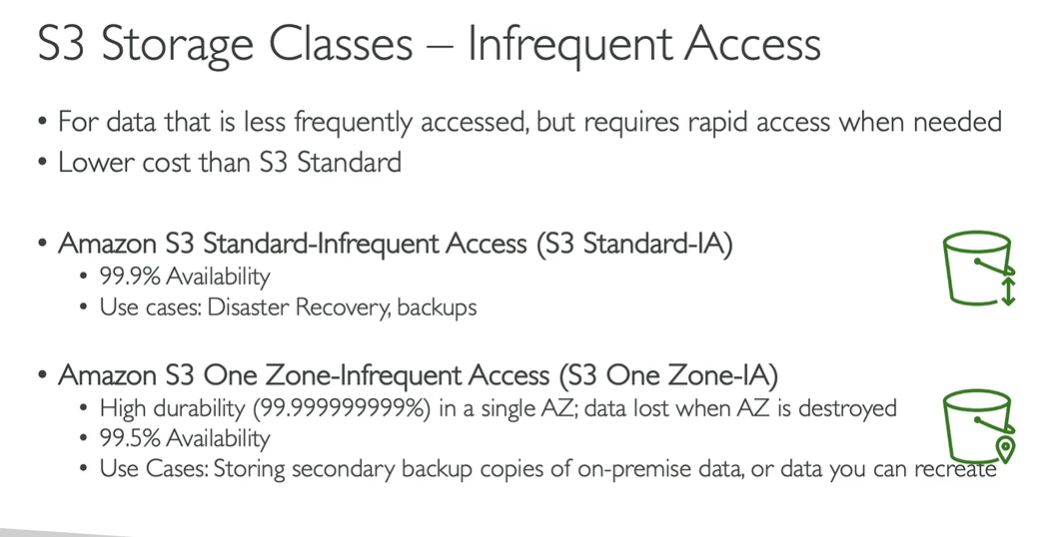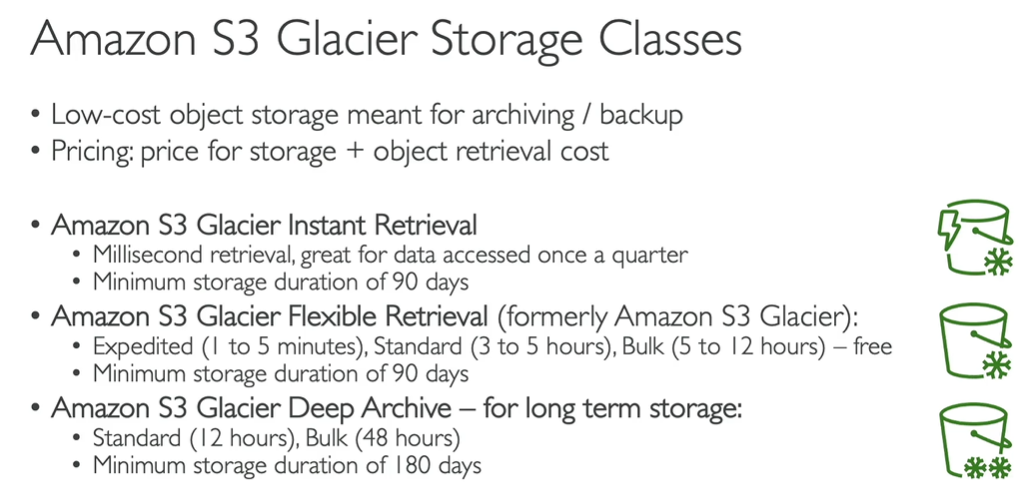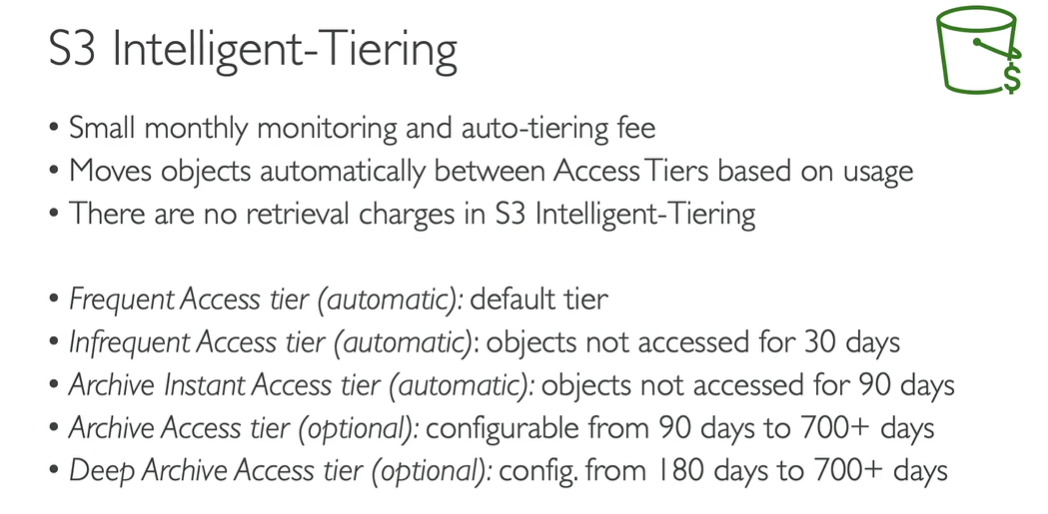| Storage Class | Use Case | Durability | Availability | Retrieval Time | Retrieval Cost | Storage Cost |
|---|---|---|---|---|---|---|
| S3 Standard | Frequently accessed data | 99.999999999% (11 9s) | 99.99% | Immediate | Free | $$$ (Highest) |
| S3 Standard-IA (Infrequent Access) | Infrequent but critical data | 99.999999999% | 99.9% | Immediate | Per GB retrieval fee | $$ (Lower) |
| S3 One Zone-IA | Infrequent, non-critical data (Single AZ) | 99.999999999% | 99.5% | Immediate | Per GB retrieval fee | $ (Lower) |
| S3 Intelligent-Tiering | Unpredictable access patterns | 99.999999999% | 99.9% | Immediate (Frequent & IA) | No retrieval fees | $$ (Monitored) |
| S3 Glacier Instant Retrieval | Archive with frequent access needs | 99.999999999% | 99.9% | Milliseconds | Per GB retrieval fee | $ (Cheapest active archive) |
| S3 Glacier Flexible Retrieval | Archive with occasional access | 99.999999999% | 99.99% | Minutes to hours | Free (Bulk/Standard), Expedited costs extra | ¢ (Lower than Instant) |
| S3 Glacier Deep Archive | Long-term cold storage (rarely accessed) | 99.999999999% | 99.99% | 12–48 hours | Lowest retrieval cost | ¢ (Lowest) |
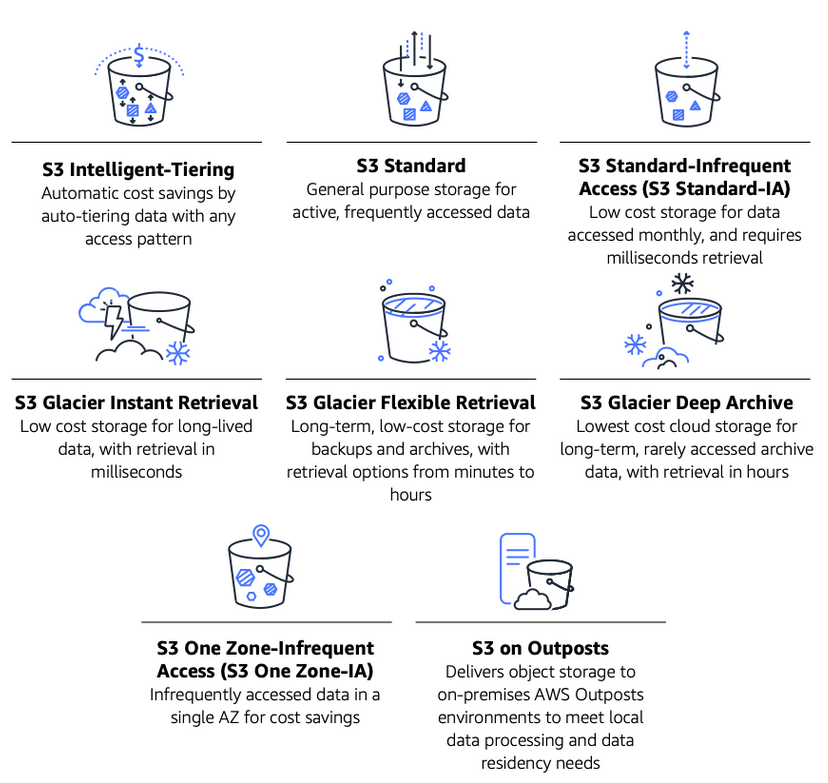
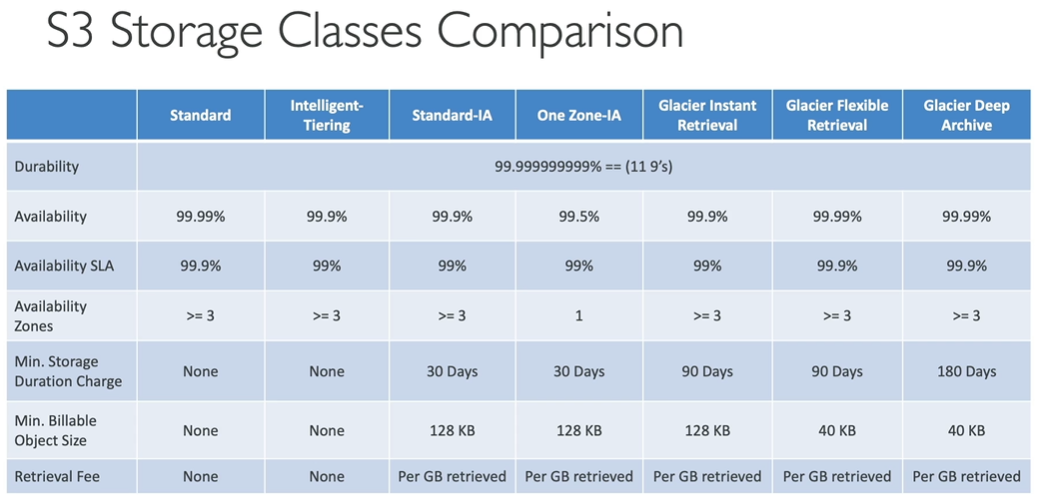
Choosing the Right S3 Storage Class:
Frequent Access: Use S3 Standard for data that is actively used and requires fast access.
Infrequent Access: Use S3 Standard-IA or S3 One Zone-IA for data that is accessed less frequently but still needs to be readily available.
Archival Data: Use S3 Glacier for data that needs to be archived with relatively fast access (3-5 hours).
Long-Term Archive: Use S3 Glacier Deep Archive for data that is rarely accessed but must be retained for long periods (12-48 hours retrieval).
Dynamic Access Needs: Use S3 Intelligent-Tiering for data where access patterns are unpredictable.